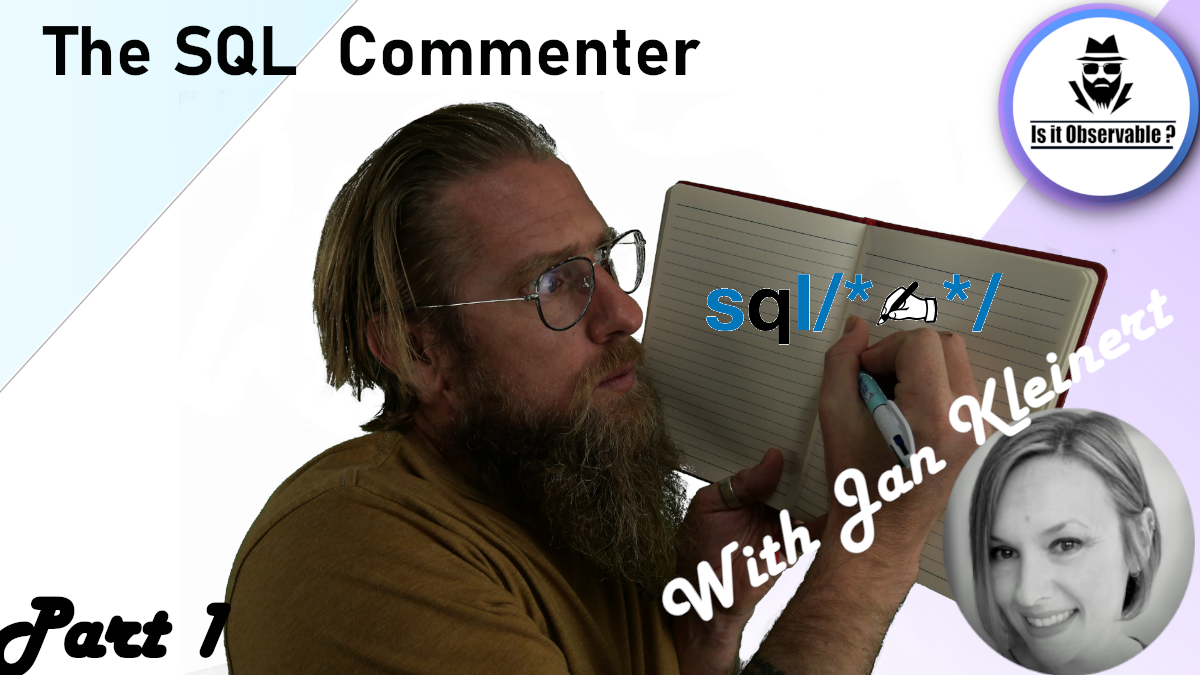Traces
How to generate traces with your SQL database with the SQLCommenter
The SQLcommenter is a new framework developed by Google to allow you to observe how your SQL database behaves. This blog post will explain how to observe SQL databases, what tools exist to do that, and how to use the SQLcommenter.
Go Deeper